Senior Dating Site Ad
Senior Passions: Using Our Free Senior Dating App*
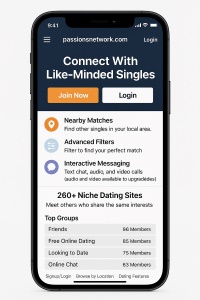 If you are part of the Senior community, or you're interested in the Senior community,
Senior Passions is a free Senior Dating App
to help you connect with others. Use it on your computer, tablet, or phone. The responsive design adapts to screen sizes,
with mobile-optimized menus and layouts. Easily browse profiles, chat, and build connections anytime, anywhere.
If you are part of the Senior community, or you're interested in the Senior community,
Senior Passions is a free Senior Dating App
to help you connect with others. Use it on your computer, tablet, or phone. The responsive design adapts to screen sizes,
with mobile-optimized menus and layouts. Easily browse profiles, chat, and build connections anytime, anywhere.
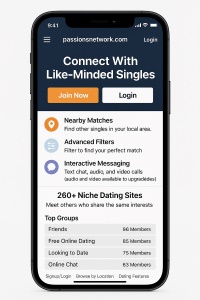 If you are part of the Senior community, or you're interested in the Senior community,
Senior Passions is a free Senior Dating App
to help you connect with others. Use it on your computer, tablet, or phone. The responsive design adapts to screen sizes,
with mobile-optimized menus and layouts. Easily browse profiles, chat, and build connections anytime, anywhere.
If you are part of the Senior community, or you're interested in the Senior community,
Senior Passions is a free Senior Dating App
to help you connect with others. Use it on your computer, tablet, or phone. The responsive design adapts to screen sizes,
with mobile-optimized menus and layouts. Easily browse profiles, chat, and build connections anytime, anywhere.
Senior Passions: Using Our Free Senior Social Networking App
More than just dating, Senior Passions acts as a social networking app for the Senior community.
Engage with members through live text, audio, webcam, and email. These mobile-friendly tools bring people together through shared interests,
building an interactive space that rivals today’s major social apps — but centered around your niche.
Senior Passions: Using Our Free App to Make Friends
Whether you're seeking connection, friendship, or support, Senior Passions helps you meet people who share your interests.
With over 260 sites in the Passions Network, each focused on a specific theme, it's easy to find common ground.
Everyone is unique! And that's the point. Senior Passions is built to help you discover people who get you.
Senior Dating Site Ad
Adding Senior Passions as an App Icon on Your Device Homepage
Want easy access to Senior Passions like other apps? Add it to your device’s home screen with just a few taps. No app store download
needed!
For iOS (iPhone or iPad):
• Open Safari and go to Senior Passions.
• Tap the Share icon (square with arrow).
• Choose “Add to Home Screen.”
• Name it (e.g., "Senior Passions") and tap Add.
For Android (Chrome or Firefox):
• Open browser and visit Senior Passions.
• Tap the 3-dot menu.
• Select “Add to Home screen.”
• Confirm and it's saved as an app icon.
Now you're just one tap away from the full experience. Dating, socializing, or simply meeting others. Our app is ready when you are!
*Note: This is a progressive web app (PWA), not a native app. It runs beautifully across devices and screen sizes without needing downloads.
For iOS (iPhone or iPad):
• Open Safari and go to Senior Passions.
• Tap the Share icon (square with arrow).
• Choose “Add to Home Screen.”
• Name it (e.g., "Senior Passions") and tap Add.
For Android (Chrome or Firefox):
• Open browser and visit Senior Passions.
• Tap the 3-dot menu.
• Select “Add to Home screen.”
• Confirm and it's saved as an app icon.
Now you're just one tap away from the full experience. Dating, socializing, or simply meeting others. Our app is ready when you are!
*Note: This is a progressive web app (PWA), not a native app. It runs beautifully across devices and screen sizes without needing downloads.
Senior Resources
News for Seniors
Senior Dating Sites
Webcam Sites
Miscellaneous
